
Users with Android devices often ask how to install Google Camera. If you are using a device with Android 9 and above, we have good news for you. GCam setup is very simple. You can use GCam by directly downloading Google Camera APK. If you are using other than this processor and Android version;First of all, you need to find out if camera2api is active. Camera2 API Probe
You can find out if there is Google Camera support by installing the application on your phone via Play Store. This application will list detailed features about the camera in your phone.
is automatic import of well-made settings in Google camera. You don't need to adjust the settings one by one, instead you just need to import the config.
How to Install Config / Xml?
XMLs are configuration files containing all the fine-tuned settings for a device.
Therefore, all configurations are based on personal taste, which may or may not suit you, so it's important for you to try them out and use what you like best.Right click on the XML file and say save the difference or long press on the phone and click download or save and move the downloaded file to:
(GCam 7):
Internal Storage GCam / Configs7
(GCam 6):
Internal Storage GCam / Configs
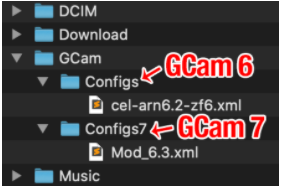
"CREATE THESE FOLDERS IF NOT AVAILABLE"To upload XML,
open Google Camera and Double Click a black area around the shutter button, select Downloaded XML and then click "Restore".
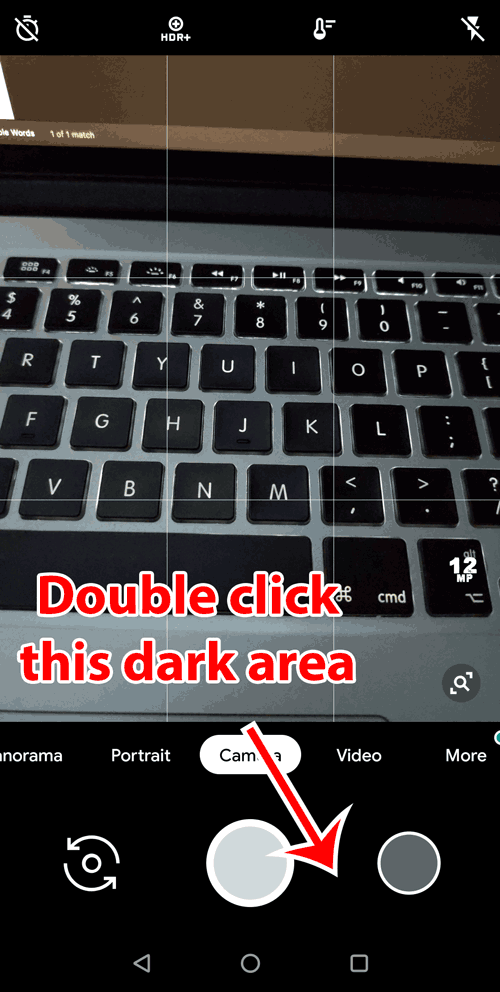
To download config files;
• For the computer; right click save as
•For phone ; Hold down the link and click download. Or, download the page on the page that opens when you click on it. The settings file will be downloaded with an .xml extension.
xiaomitools.gungfu155




Hiç yorum yok:
Yorum Gönder
Bu blog herkese açık olup bilgi paylaştıkça güzeldir anlayışına sahiptir