Hello fans
There is a lot of sharing about rum in the form, mostly in the global series India Indonesia Italy Europe and Global but there are many other improved simplified roms available. I will tell you about custom roms. First of all, I would like to point out that all miui roms come from the Chinese beta version.
Particularly, we all frequently come across in the forum, our new joining friends or followers of our forum, but who want to start these works, are bored with the Global Stable rum offered by Xiaomi company on Xiaomi devices and watched on Youtube; Our friends who want to wonder and set up Xiaomi.eu, Miui Pro, Mi-room and some Aosp roms become a member of our forum after watching the videos or they are already members and open a topic for help.
However, while some of them have little experience, the remaining group does not even know what Rom means. Based on this, I wanted to open this subject and explain each stage in detail, especially for our new friends who came to the forum, and to indicate their risks, and what the results may have.
If you're ready, let's start
First of all, what is Rom?
It is the operating system software of smartphones or tablets using the Android operating system. Android ROM (Read Only Memory) software is located only on the disk space inside the devices that can be read. Devices with all Android operating systems are delivered to the user with the original ROM developed by the manufacturers.
★ (excerpt from wmaraci site)
What is Custom Rom?
Using Custom ROM (Developer Software) means preferring different customized infrastructures as operating system beyond the Android operating system that comes with us. These operating systems called Custom ROM are preferred because they provide different advantages even though they mainly use Android infrastructure.
Freedom of personalization and security
While our mobile phones are now a part of our lives, we also want them to reflect our personality. I mean, would it be okay if they carried something from us, reflected in our color? Of course not. Custom ROMs give us the freedom to get rid of the cliché character of Google's Android operating system. We can enrich our device interface with different options by using themes, we are not doomed to the limited world of themes.
No more bloatware shortages
Because the Google Android operating system is open source, it can accommodate different and useless applications that are tampered with by OEM phone manufacturers and embedded in the operating system of these companies. Sometimes the number of these applications is so high that they also affect the performance of the device. It is not possible to uninstall or stop these applications called bloatware most of the time. Therefore, using Custom ROM is a preferred situation for users. Because they don't have any extra software. You can load what you want according to your own head.
Devices have a longer life
When you buy a computer, you have a chance to replace the old components. However, you do not have such a chance for smartphones. Almost every smart device can be used for a maximum of 2 or three years. This situation causes the Android device users, whose updates are already late, to be sentenced to the same operating system. Custom ROMs can be updated at any time. Thus, the possibility of being obliged to the same operating system is eliminated. You can use a phone for years. On the other hand, Android's vulnerabilities are now "legendary". Custom ROMs do not experience this problem. Threats targeting the Android infrastructure do not affect Custom ROMs. Note that Android phone manufacturers are not sending new Android versions to phones, because the device is not able to uninstall this update, because they are choosing to market this update with a new device. Custom ROMs do not have such a problem, you can always access the latest versions.
Open source applications
You can have a faster and more functional smartphone by using open source applications with Custom ROM. With the Android Open Source Project called AOSP, you can access many open source offices, browsers, messaging or similar applications.
★ (Taken from Tamindir Site)
So far, I have tried to give you information about what Rom means and what the Custom rom we want to install, guys, if you have come here and want to continue your process, let's talk about the necessary things and things to do to install Custom Rom on your Xiaomi device.
What is Bootloader Lock?
Bootloader is a security measure designed to prevent any external interference to Xiaomi devices. Thanks to this security measure, the originality of the devices was requested to be preserved. In other words, spyware etc. in the devices sold by intermediary companies. They have resorted to this method to prevent installation of such applications. If Global ROM is installed on these devices, it is not necessary to open this lock under normal conditions. However, it is recommended to install Global ROM on devices with Chinese ROM installed, turn on root access to Devices and open this lock for changes such as IMEI.
★ (excerpt from faqphone.com site)
How to Unlock Bootloader?
(It is recommended to charge the device more than 50% in all operations after this stage!)
A computer is absolutely necessary for these processes, do not start operations without it!
In addition, back up your data will be deleted. To unlock our device, we need to make some settings on the device, such as adding the device to the mi account and unlocking the oem,
Then we go to the computer and download the necessary program by pressing the Unlock Now button on this Site. Driver must also be installed on the device, but since it varies from device to device, I am not explaining it. Then we run the descending program, it will ask you the account. This mi account must be the same as the mi account you added to the device, then scroll through the screen. In this menu, we need to turn off the device and put it into fastboot mode, which will ask you to connect the device. While the device is off, hold down the Volume Down Power button and a screen will open, then you will connect the device to the computer and press the Unlock button and the processes will start. However, here is additional information that I need to specify, if you are lucky, the lock will be opened at once. However, it usually requires you to wait for hours like 168/360/720 and try again. So why ? When this lock is unlocked, the device actually has a security measure reduced. Xiaomi also gives this time to protect theft and privacy.
Let's say that the lock was not unlocked and gave us one of the times I specified.
Do not do when an update is received over Ota.
Trade with the same Mi account Unless necessary, try not to change your password or change your username.
Find my device Do not switch on / off.
Do Mi Cloud synchronization occasionally. Log in to Mi Cloud via the browser.
Try not to use a different Computer or operating system.
Try not to use a different version Unlock tool.
Do not use a different sim card, do not change the Sim Slot. Do not carry out line transportation.
Let's say the lock has been opened, now we are going to the next stage.
What I want you to know before these processes is that your device goes into the mode we call Brick as a result of a wrong operation, so what is Brick?
Brick is usually the result of user-critical actions on the device. For example, when you try to install an operating system or ROM version that is incompatible with the motherboard on a phone with Android operating system, your phone becomes Brick and completely disables its basic functions. The phone with a brick does not respond to most systemic interventions and the device must be repaired by a specialist authorized service to recover the device.
Recovering a bricked smart device is completely proportional to luck. Sometimes a mild silence condition called Soft Brick occurs on the devices. In such cases, by making a few minor changes to the system software, clean software can be installed and the device can be recovered. If the device is Full Brick or Half Brick (Half Brick), recovery is very difficult. Devices in this situation are intervened hardware -ally as well as systemic interventions. Therefore, if the device is at Full or Half Brick stage, it should be repaired by the authorized service.
There is always the possibility of a device with a brick being recovered, but the recovery of these devices is never precise. It is always possible to talk about the possibility that the device cannot be recovered after the operation performed by the authorized service.
★ (excerpt from wmaraci site)
Stock MIUI Global and Beta Roms
CHINA STABLE
This ROM is only for use in China
Revolution OS
Revolution OS; Spanish developers claim that the MiUI China (China) Beta is Custom ROM, based on weekly ROMs, that allows you to take full control of your device's performance, aiming to deliver uninterrupted performance with even more in-depth optimizations.
Infrastructure;
- China Beta
- Multiple Languages (starts in Spanish at startup)
- OTA Updates
- HOST File (to block ads)
- Anti-RollBack
- Installing Third Party Themes
- Hardware Optimization (For a smooth use)
- Battery Optimization (so that your eyes are not on the battery indicator)
- More will be added, you can be sure.
Miui TR Rom
Images and sounds:
* Welcome screen changed
* Search screen is colored
* Search screen avatar enlarged
* Notification bar centered and icons changed
* Wallpapers have been changed
* Added icons to additional settings
* Lock screen clock view has been changed
* Messages view has been changed
* Sounds changed
* Icon pack has been changed
* Recent apps window edges are set round
* Default theme view has been changed
* Whats App view changed [First in Miui Roms]
* Added flu effect in power menu, notification shade and recent apps section
System:
* Rom flashing speed under 30 seconds
* Search type icons fixed
* Home screen layout option added
* Auto-close open folders added
* My documents were enabled initially [Android7]
* Standby screen drop shadows are enabled
* Added support for adding 6 icons to standby screen location
* Status bar search box removed
* Status bar horizontal panel expanded (Full screen)
* Status bar layout set to 5x3
* Hidden menus are activated
* New options have been added to the power menu
* AGps settings added
* Weather morning report date fixed
* Signature protections are closed
* Camera has been improved
* Lock screen left section icons changed
* Double click sleep feature has been added on lock screen
* Folder layout is set to 4x4
* The option to turn off notifications for protected system apps has been activated
* Headphone level alert turned off
* Users section added
* Added more detailed adjustment of the volume (increased from 15 to 30)
* Sim status option added
* Sms UTF8 support enabled
* Preferred network types have been developed
* Themes content is all free
* The keyboard was closed on the first login after entering the phone application
* T9 Turkish character added
* Turkish language added (95%)
* Fonts added
* Converted from Odex Rom to Deodex Rom
* Boot controls closed
* USB connection option added
* Face recognition added
* Wifi wireless network area has been improved
Added applications:
* System applications have been updated (Browser, Files, Videos)
* Google services added (Play Store only)
* Xperia keyboard
Applications removed:
* Chinese apps removed
* Excess applications in the system have been removed
miuimix

MiuiMiX Rom is a new custom ROM based on Xiaomi.Eu with smoother, softer and better battery life, optimized from EU rum. Weekly update is provided.
Your device's Bootloader Lock is on, TWRP Recovery must be installed.
Note: The update may be delayed for some devices.
You should install the Roms with OrangeFox or Twrp, where the MiuiMix team is released.
Miui Pro ROM

Although the ROM uses the Chinese beta infrastructure, Turkish is available. Since China is beta, you can get the newest features in the fastest way. The makers of the ROM are Russian. Let me mention the basic features.
There are extra optimizations for the battery,
- There is an advanced Reboot menu (Recovery and Download menu appears when you hold the Power button)
-You can install themes out of the store,
-When you slide the notification bar, your location and weather are displayed,
-The icon showing the battery level can be hidden (A feature I like. I leave it only in the form of a percentage. The narrow notch part looks better)
-Double click and screen off and on. Normally there is opening but no closing.
-VoLTE and VoWifi sounds open and active. You have to write code in other roms.
Magisk Manager is actively installed in it,
-Vibration prevention mode active,
There are 10 different list animations,
-Face recognition is active,
-Screen duration application is available. It seems how much time you take in which application,
-Over battery saving mode is active,
-You can hide icons such as 4G, bluetooth, vpn, gps, alarm, headset in the status bar,
Notifications can be set up in the status bar for up to 10 seconds,
-The clock size and battery percentage size can be changed,
No unnecessary applications,
-Interface is much more fluid and reactive,
-The preloaded keyboard is very good,
Many customization and improvements that I haven't noticed yet.
Mi room
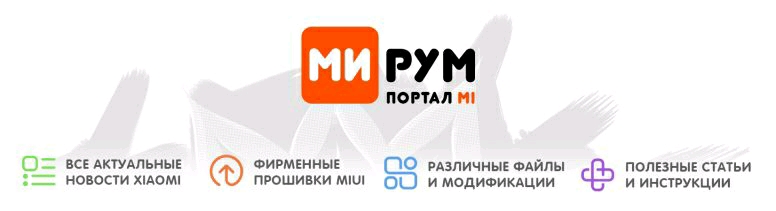
It is based on the official Chinese versions of MIUI, where the Xiaomi development team works. Chinese versions of MIUI are updated more frequently than global versions, they work in more detail, and are not overloaded by unnecessary customization due to the occurrence of many critical errors.
MIUI Mi Room updates are published on the site from Friday to Monday after the official release, and only on devices where the official Chinese MIUI update is released and it is possible to test the firmware.
EU Beta / Stable Rom

Xioami.Eu rum is a weekly customized Rom based on a Chinese developer base with Custom custom flavor, with many customization options.
Your device's Bootloader Lock is on, TWRP Recovery must be installed.
Xiaomi.eu ROM basic Features:
Search active in the status bar
Search gesture enabled on desktop (swipe upwards)
Enabled MiDrive in File Explorer
Added landscape mode for SMS app
Sunrise / sunset in the weather app
Supports Google applications integrated
No useless Chinese bloatware applications
More free RAM due to less background processing
Combined flat style app icons for both system and third-party apps (e.g., unlike the official generic MIUI, the Play Store icon is also flat)
Advanced menu with colorful icons (not just like the official MIUI newsletters)
There are no Chinese characters under the full system
Mi Video, Mi Music, Mi Radio, Mi Scanner: No useless Chinese content
No possibility to lock bootloader accidentally with any xiaomi.eu version
Added real 26 language translations by official MIUI Fansites and MIUI Fans
Swipe the phone to activate the phone's right hand on the screen
T9 converter support added
Screen-OFF animation added
GPS optimized settings for the EU
Optimized Battery consumption
Optimized RAM consumption
Theme item edit mode
Deodexed
Mi Globe ROM

MiUI Mi GlobeROM is an unofficial proprietary software available for the latest Xiaomi Smartphones. Xiaomi.Eu, which already has a lot of excellent optimization, is based on multilingual ROM!
MiUI Mi globeROM basic Features:
Support for init.d startup scripts
Zipaligned APKs on every boot
Battery Tweaks
Performance Tweaks
RAM Tweaks
Clean UI
Chinese Applications Removed
Faster GPS Correction
3-Way Restart Menu (Recovery and Bootloader added)
CPU and Thermal Tweaks
Masik X 13.0

SYSTEM
Added multi-function firmware installation option using Aroma Installer for most devicesFull localization of firmware, high-quality translation of applications, graphic layers and widgets to Russian Built-in global Hi-Fi audio engine to replace standard, codecs for better sound processing System optimization realized, structured parameters for better interface performance and response speed Removed Chinese apps, collection and submission of anonymous statistics services, analysis services and dependencies Original media content (application resources, audio content, visual content) replaced by writing For maximum perception of the interface in all system applications Font optimization Added ability to manage system performance scenarios in power settings. Correct ad blocking is used, which does not affect important Internet resources. The maximum threshold for the volume level and the volume of the headphones has been increased. Previews of task manager apps and rounded corners in pop-up menu windows Added ad resources and recommended pages from all system apps Added expanded icon pack (number of supported apps: 5500) Instantly take screenshots when you press “Volume Down” keys saturation (Super AMOLED style) Masik Material layout for Dark Mode
AOSP (Android Open Source Project) Custom Roms
Lineage OS (L-OS);

is a ROM developed as part of an Android AOSP (Android Open Source Project). This rom, created for more than 50 devices, is said to have millions of users worldwide.
With the advent of HTC Dream (T-Mobile G1), the first official Android mobile in 2008, hackers found a way to gain root access to the system. Thus CyanogenMod, the first Custom ROM, still popular today, was born.
Lineage OS ROMs have two basic versions: Stable (stable) and "nightly structures" (unstable). Nightly structures are based on the latest Android source code and are updated daily. Unlike the stable structure, nightly structures may contain bugs as well as not support all features in your pocket or tablet. If you want to have a system that works without problems instead of trying the latest functions, you should prefer "Stable", that is, stable structures.
Personalize Android more
Lineage OS may not look very different from Android (also known as stock ROM) at first glance, but many functions are hidden in settings, from simple theme changes to deep system settings. For example, you can choose a different color for the LED warning light for different applications, edit the status bar, and edit the lock screen. Another useful function offered by Lineage OS is the ability to switch to different profiles depending on your location. In this way, you will not have to enter and exit the settings frequently and change the sound settings.
Applications specific to Lineage OS
Custom ROM comes with a number of interesting applications. For example, audio and music enthusiasts can adjust their audio frequency levels as they wish with DSP Manager, a system-wide equalless tool. Lineage OS Mod also allows you to regulate the highest volume that can be released from your phone. Other additional features include Trebuchet, the Cronus widget (an advanced clock), the Apollo music app, and a file manager.
What are the Advantages of Lineage OS?
It allows your phone or tablet to use less ram.
It provides more efficient battery life.
Your phone helps you back up all your files.
Makes your phone or tablet much faster.
Allows you to experience pure Anroid.
Provides more storage space.
By removing unnecessary files in the system, system files are provided to be Maximum 200-300 mb.
Allows you to reduce permissions on the applications you install.
It allows you to use the latest Android version.
Lineage OS brings many innovations that we cannot count yet!
Resurrection Remix Rom (RR)
It is based on L-OS and the installers need to use this ROM for at least 2 weeks… for a few days to make all the fine adjustments and the remaining time to reach the full performance of the Rom in general….
RR Rom's especially Gpu acceleration is very successful and screen transitions are exceeded.
It is a custom android rom that creates psychological problems with its enormous mixed settings part .. so there are so many options that it takes weeks to examine and decide all of them.
Some of its features:
Clock customizationsSetting the Left / Center / Right Clock PositionDouble-click the Status BarWake up with double click on the screenAdding an Internet SpeedometerAdding RR and many logos to the status barSystem boot animationsMenu animationsTransition animationsTaking screen shots with 3 finger swipingOmniSwitch feature (S6 and S7 Edge feature)Setting lock screen shortcutsCapture screen videoOTG SupportCamera shutter sound on / offTurn on the camera with a double click of the Power buttonSet fonts and sizesand more tons of editing ...
Paranoid Android
Paranoid Android, which has features very similar to CyanogenMod, is among the stable working numbered Roms. With two different features called Hybrid Mode and Pie Control, you can determine how applications will work in Paranoid Android. You can use the notification center called Pie Control in the ROM where you can close the notification bar completely. Pie Control, which has a different design, allows you to perform all your operations on a round menu.
Lineage-OS or AOKP (Android Open Kang Project)? Both ROMs offer many identical functions, so which one is a better Custom ROM has often been discussed in the Android community. In both ROMs, you can change the color of the LED warning light for each application, add new items to the drop-down menu when you press the power button, change the processor speed, and more.
AOKP has a release plan similar to Lineage-OS. In addition to the structures compiled every 1-2 weeks, more stable structures are published every few months.
Strong personalization
When we look at the details of AOKP, the power of the functions of customizing the menu bar draws our attention. In addition, you can "kill" the application or open the alert bar automatically, for example, by holding down a certain button for a few seconds while in any application.
With the "Statusbar brightness slider" function, it is possible to change the screen brightness by moving your finger on the top of the screen. The "Show notification count" function allows you to see the number of your accumulated alerts at once.
Another interesting feature, "Dual Panel" allows you to see the system settings in two columns on widescreen mobiles or tablets. However, this option is not as comprehensive as the Hybrid Mode in Paranoid Android.
Pixel Experince
No customization is the purest version of android google phones software is pure android both serial and robust
I tried all MIUI based rum on my deviceRight now, except for stock roms, other MIUI based roms are actually almost identical .... I am using Mi Globe, which I have found smoothly in the last 3 weeks .... Looking at the features I am most curious about and what I can recommend to everyone, EPIC Rom MİUİPRO Rom .... and if you are an AOSP based rom fan, I would definitely recommend using RR Remix, which is number 1 among Custom Roms (I have used it for years)
I think if you read this enough, you will learn something, if you do not read it, you know it :)Those who want to try and wonder about the roms can search the internet. I would add the links, but the issue has been extended.
There is a lot of sharing about rum in the form, mostly in the global series India Indonesia Italy Europe and Global but there are many other improved simplified roms available. I will tell you about custom roms. First of all, I would like to point out that all miui roms come from the Chinese beta version.
Particularly, we all frequently come across in the forum, our new joining friends or followers of our forum, but who want to start these works, are bored with the Global Stable rum offered by Xiaomi company on Xiaomi devices and watched on Youtube; Our friends who want to wonder and set up Xiaomi.eu, Miui Pro, Mi-room and some Aosp roms become a member of our forum after watching the videos or they are already members and open a topic for help.
However, while some of them have little experience, the remaining group does not even know what Rom means. Based on this, I wanted to open this subject and explain each stage in detail, especially for our new friends who came to the forum, and to indicate their risks, and what the results may have.
If you're ready, let's start
First of all, what is Rom?
It is the operating system software of smartphones or tablets using the Android operating system. Android ROM (Read Only Memory) software is located only on the disk space inside the devices that can be read. Devices with all Android operating systems are delivered to the user with the original ROM developed by the manufacturers.
★ (excerpt from wmaraci site)
What is Custom Rom?
Using Custom ROM (Developer Software) means preferring different customized infrastructures as operating system beyond the Android operating system that comes with us. These operating systems called Custom ROM are preferred because they provide different advantages even though they mainly use Android infrastructure.
Freedom of personalization and security
While our mobile phones are now a part of our lives, we also want them to reflect our personality. I mean, would it be okay if they carried something from us, reflected in our color? Of course not. Custom ROMs give us the freedom to get rid of the cliché character of Google's Android operating system. We can enrich our device interface with different options by using themes, we are not doomed to the limited world of themes.
No more bloatware shortages
Because the Google Android operating system is open source, it can accommodate different and useless applications that are tampered with by OEM phone manufacturers and embedded in the operating system of these companies. Sometimes the number of these applications is so high that they also affect the performance of the device. It is not possible to uninstall or stop these applications called bloatware most of the time. Therefore, using Custom ROM is a preferred situation for users. Because they don't have any extra software. You can load what you want according to your own head.
Devices have a longer life
When you buy a computer, you have a chance to replace the old components. However, you do not have such a chance for smartphones. Almost every smart device can be used for a maximum of 2 or three years. This situation causes the Android device users, whose updates are already late, to be sentenced to the same operating system. Custom ROMs can be updated at any time. Thus, the possibility of being obliged to the same operating system is eliminated. You can use a phone for years. On the other hand, Android's vulnerabilities are now "legendary". Custom ROMs do not experience this problem. Threats targeting the Android infrastructure do not affect Custom ROMs. Note that Android phone manufacturers are not sending new Android versions to phones, because the device is not able to uninstall this update, because they are choosing to market this update with a new device. Custom ROMs do not have such a problem, you can always access the latest versions.
Open source applications
You can have a faster and more functional smartphone by using open source applications with Custom ROM. With the Android Open Source Project called AOSP, you can access many open source offices, browsers, messaging or similar applications.
★ (Taken from Tamindir Site)
So far, I have tried to give you information about what Rom means and what the Custom rom we want to install, guys, if you have come here and want to continue your process, let's talk about the necessary things and things to do to install Custom Rom on your Xiaomi device.
What is Bootloader Lock?
Bootloader is a security measure designed to prevent any external interference to Xiaomi devices. Thanks to this security measure, the originality of the devices was requested to be preserved. In other words, spyware etc. in the devices sold by intermediary companies. They have resorted to this method to prevent installation of such applications. If Global ROM is installed on these devices, it is not necessary to open this lock under normal conditions. However, it is recommended to install Global ROM on devices with Chinese ROM installed, turn on root access to Devices and open this lock for changes such as IMEI.
★ (excerpt from faqphone.com site)
How to Unlock Bootloader?
(It is recommended to charge the device more than 50% in all operations after this stage!)
A computer is absolutely necessary for these processes, do not start operations without it!
In addition, back up your data will be deleted. To unlock our device, we need to make some settings on the device, such as adding the device to the mi account and unlocking the oem,
Then we go to the computer and download the necessary program by pressing the Unlock Now button on this Site. Driver must also be installed on the device, but since it varies from device to device, I am not explaining it. Then we run the descending program, it will ask you the account. This mi account must be the same as the mi account you added to the device, then scroll through the screen. In this menu, we need to turn off the device and put it into fastboot mode, which will ask you to connect the device. While the device is off, hold down the Volume Down Power button and a screen will open, then you will connect the device to the computer and press the Unlock button and the processes will start. However, here is additional information that I need to specify, if you are lucky, the lock will be opened at once. However, it usually requires you to wait for hours like 168/360/720 and try again. So why ? When this lock is unlocked, the device actually has a security measure reduced. Xiaomi also gives this time to protect theft and privacy.
Let's say that the lock was not unlocked and gave us one of the times I specified.
Do not do when an update is received over Ota.
Trade with the same Mi account Unless necessary, try not to change your password or change your username.
Find my device Do not switch on / off.
Do Mi Cloud synchronization occasionally. Log in to Mi Cloud via the browser.
Try not to use a different Computer or operating system.
Try not to use a different version Unlock tool.
Do not use a different sim card, do not change the Sim Slot. Do not carry out line transportation.
Let's say the lock has been opened, now we are going to the next stage.
What I want you to know before these processes is that your device goes into the mode we call Brick as a result of a wrong operation, so what is Brick?
Brick is usually the result of user-critical actions on the device. For example, when you try to install an operating system or ROM version that is incompatible with the motherboard on a phone with Android operating system, your phone becomes Brick and completely disables its basic functions. The phone with a brick does not respond to most systemic interventions and the device must be repaired by a specialist authorized service to recover the device.
Recovering a bricked smart device is completely proportional to luck. Sometimes a mild silence condition called Soft Brick occurs on the devices. In such cases, by making a few minor changes to the system software, clean software can be installed and the device can be recovered. If the device is Full Brick or Half Brick (Half Brick), recovery is very difficult. Devices in this situation are intervened hardware -ally as well as systemic interventions. Therefore, if the device is at Full or Half Brick stage, it should be repaired by the authorized service.
There is always the possibility of a device with a brick being recovered, but the recovery of these devices is never precise. It is always possible to talk about the possibility that the device cannot be recovered after the operation performed by the authorized service.
★ (excerpt from wmaraci site)
Stock MIUI Global and Beta Roms
CHINA STABLE
This ROM is only for use in China
Revolution OS
Revolution OS; Spanish developers claim that the MiUI China (China) Beta is Custom ROM, based on weekly ROMs, that allows you to take full control of your device's performance, aiming to deliver uninterrupted performance with even more in-depth optimizations.
Infrastructure;
- China Beta
- Multiple Languages (starts in Spanish at startup)
- OTA Updates
- HOST File (to block ads)
- Anti-RollBack
- Installing Third Party Themes
- Hardware Optimization (For a smooth use)
- Battery Optimization (so that your eyes are not on the battery indicator)
- More will be added, you can be sure.
Miui TR Rom

Images and sounds:
* Welcome screen changed
* Search screen is colored
* Search screen avatar enlarged
* Notification bar centered and icons changed
* Wallpapers have been changed
* Added icons to additional settings
* Lock screen clock view has been changed
* Messages view has been changed
* Sounds changed
* Icon pack has been changed
* Recent apps window edges are set round
* Default theme view has been changed
* Whats App view changed [First in Miui Roms]
* Added flu effect in power menu, notification shade and recent apps section
System:
* Rom flashing speed under 30 seconds
* Search type icons fixed
* Home screen layout option added
* Auto-close open folders added
* My documents were enabled initially [Android7]
* Standby screen drop shadows are enabled
* Added support for adding 6 icons to standby screen location
* Status bar search box removed
* Status bar horizontal panel expanded (Full screen)
* Status bar layout set to 5x3
* Hidden menus are activated
* New options have been added to the power menu
* AGps settings added
* Weather morning report date fixed
* Signature protections are closed
* Camera has been improved
* Lock screen left section icons changed
* Double click sleep feature has been added on lock screen
* Folder layout is set to 4x4
* The option to turn off notifications for protected system apps has been activated
* Headphone level alert turned off
* Users section added
* Added more detailed adjustment of the volume (increased from 15 to 30)
* Sim status option added
* Sms UTF8 support enabled
* Preferred network types have been developed
* Themes content is all free
* The keyboard was closed on the first login after entering the phone application
* T9 Turkish character added
* Turkish language added (95%)
* Fonts added
* Converted from Odex Rom to Deodex Rom
* Boot controls closed
* USB connection option added
* Face recognition added
* Wifi wireless network area has been improved
Added applications:
* System applications have been updated (Browser, Files, Videos)
* Google services added (Play Store only)
* Xperia keyboard
Applications removed:
* Chinese apps removed
* Excess applications in the system have been removed
miuimix

MiuiMiX Rom is a new custom ROM based on Xiaomi.Eu with smoother, softer and better battery life, optimized from EU rum. Weekly update is provided.
Your device's Bootloader Lock is on, TWRP Recovery must be installed.
Note: The update may be delayed for some devices.
You should install the Roms with OrangeFox or Twrp, where the MiuiMix team is released.
Miui Pro ROM

Although the ROM uses the Chinese beta infrastructure, Turkish is available. Since China is beta, you can get the newest features in the fastest way. The makers of the ROM are Russian. Let me mention the basic features.
There are extra optimizations for the battery,
- There is an advanced Reboot menu (Recovery and Download menu appears when you hold the Power button)
-You can install themes out of the store,
-When you slide the notification bar, your location and weather are displayed,
-The icon showing the battery level can be hidden (A feature I like. I leave it only in the form of a percentage. The narrow notch part looks better)
-Double click and screen off and on. Normally there is opening but no closing.
-VoLTE and VoWifi sounds open and active. You have to write code in other roms.
Magisk Manager is actively installed in it,
-Vibration prevention mode active,
There are 10 different list animations,
-Face recognition is active,
-Screen duration application is available. It seems how much time you take in which application,
-Over battery saving mode is active,
-You can hide icons such as 4G, bluetooth, vpn, gps, alarm, headset in the status bar,
Notifications can be set up in the status bar for up to 10 seconds,
-The clock size and battery percentage size can be changed,
No unnecessary applications,
-Interface is much more fluid and reactive,
-The preloaded keyboard is very good,
Many customization and improvements that I haven't noticed yet.
Mi room
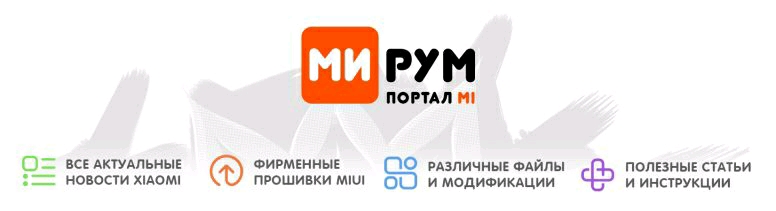
It is based on the official Chinese versions of MIUI, where the Xiaomi development team works. Chinese versions of MIUI are updated more frequently than global versions, they work in more detail, and are not overloaded by unnecessary customization due to the occurrence of many critical errors.
MIUI Mi Room updates are published on the site from Friday to Monday after the official release, and only on devices where the official Chinese MIUI update is released and it is possible to test the firmware.
EU Beta / Stable Rom

Xioami.Eu rum is a weekly customized Rom based on a Chinese developer base with Custom custom flavor, with many customization options.
Your device's Bootloader Lock is on, TWRP Recovery must be installed.
Xiaomi.eu ROM basic Features:
Search active in the status bar
Search gesture enabled on desktop (swipe upwards)
Enabled MiDrive in File Explorer
Added landscape mode for SMS app
Sunrise / sunset in the weather app
Supports Google applications integrated
No useless Chinese bloatware applications
More free RAM due to less background processing
Combined flat style app icons for both system and third-party apps (e.g., unlike the official generic MIUI, the Play Store icon is also flat)
Advanced menu with colorful icons (not just like the official MIUI newsletters)
There are no Chinese characters under the full system
Mi Video, Mi Music, Mi Radio, Mi Scanner: No useless Chinese content
No possibility to lock bootloader accidentally with any xiaomi.eu version
Added real 26 language translations by official MIUI Fansites and MIUI Fans
Swipe the phone to activate the phone's right hand on the screen
T9 converter support added
Screen-OFF animation added
GPS optimized settings for the EU
Optimized Battery consumption
Optimized RAM consumption
Theme item edit mode
Deodexed
Mi Globe ROM

MiUI Mi GlobeROM is an unofficial proprietary software available for the latest Xiaomi Smartphones. Xiaomi.Eu, which already has a lot of excellent optimization, is based on multilingual ROM!
MiUI Mi globeROM basic Features:
Support for init.d startup scripts
Zipaligned APKs on every boot
Battery Tweaks
Performance Tweaks
RAM Tweaks
Clean UI
Chinese Applications Removed
Faster GPS Correction
3-Way Restart Menu (Recovery and Bootloader added)
CPU and Thermal Tweaks
Masik X 13.0

SYSTEM
Added multi-function firmware installation option using Aroma Installer for most devicesFull localization of firmware, high-quality translation of applications, graphic layers and widgets to Russian Built-in global Hi-Fi audio engine to replace standard, codecs for better sound processing System optimization realized, structured parameters for better interface performance and response speed Removed Chinese apps, collection and submission of anonymous statistics services, analysis services and dependencies Original media content (application resources, audio content, visual content) replaced by writing For maximum perception of the interface in all system applications Font optimization Added ability to manage system performance scenarios in power settings. Correct ad blocking is used, which does not affect important Internet resources. The maximum threshold for the volume level and the volume of the headphones has been increased. Previews of task manager apps and rounded corners in pop-up menu windows Added ad resources and recommended pages from all system apps Added expanded icon pack (number of supported apps: 5500) Instantly take screenshots when you press “Volume Down” keys saturation (Super AMOLED style) Masik Material layout for Dark Mode
AOSP (Android Open Source Project) Custom Roms
Lineage OS (L-OS);

is a ROM developed as part of an Android AOSP (Android Open Source Project). This rom, created for more than 50 devices, is said to have millions of users worldwide.
With the advent of HTC Dream (T-Mobile G1), the first official Android mobile in 2008, hackers found a way to gain root access to the system. Thus CyanogenMod, the first Custom ROM, still popular today, was born.
Lineage OS ROMs have two basic versions: Stable (stable) and "nightly structures" (unstable). Nightly structures are based on the latest Android source code and are updated daily. Unlike the stable structure, nightly structures may contain bugs as well as not support all features in your pocket or tablet. If you want to have a system that works without problems instead of trying the latest functions, you should prefer "Stable", that is, stable structures.
Personalize Android more
Lineage OS may not look very different from Android (also known as stock ROM) at first glance, but many functions are hidden in settings, from simple theme changes to deep system settings. For example, you can choose a different color for the LED warning light for different applications, edit the status bar, and edit the lock screen. Another useful function offered by Lineage OS is the ability to switch to different profiles depending on your location. In this way, you will not have to enter and exit the settings frequently and change the sound settings.
Applications specific to Lineage OS
Custom ROM comes with a number of interesting applications. For example, audio and music enthusiasts can adjust their audio frequency levels as they wish with DSP Manager, a system-wide equalless tool. Lineage OS Mod also allows you to regulate the highest volume that can be released from your phone. Other additional features include Trebuchet, the Cronus widget (an advanced clock), the Apollo music app, and a file manager.
What are the Advantages of Lineage OS?
It allows your phone or tablet to use less ram.
It provides more efficient battery life.
Your phone helps you back up all your files.
Makes your phone or tablet much faster.
Allows you to experience pure Anroid.
Provides more storage space.
By removing unnecessary files in the system, system files are provided to be Maximum 200-300 mb.
Allows you to reduce permissions on the applications you install.
It allows you to use the latest Android version.
Lineage OS brings many innovations that we cannot count yet!
Resurrection Remix Rom (RR)

It is based on L-OS and the installers need to use this ROM for at least 2 weeks… for a few days to make all the fine adjustments and the remaining time to reach the full performance of the Rom in general….
RR Rom's especially Gpu acceleration is very successful and screen transitions are exceeded.
It is a custom android rom that creates psychological problems with its enormous mixed settings part .. so there are so many options that it takes weeks to examine and decide all of them.
Some of its features:
Clock customizationsSetting the Left / Center / Right Clock PositionDouble-click the Status BarWake up with double click on the screenAdding an Internet SpeedometerAdding RR and many logos to the status barSystem boot animationsMenu animationsTransition animationsTaking screen shots with 3 finger swipingOmniSwitch feature (S6 and S7 Edge feature)Setting lock screen shortcutsCapture screen videoOTG SupportCamera shutter sound on / offTurn on the camera with a double click of the Power buttonSet fonts and sizesand more tons of editing ...
Paranoid Android

Paranoid Android, which has features very similar to CyanogenMod, is among the stable working numbered Roms. With two different features called Hybrid Mode and Pie Control, you can determine how applications will work in Paranoid Android. You can use the notification center called Pie Control in the ROM where you can close the notification bar completely. Pie Control, which has a different design, allows you to perform all your operations on a round menu.
Lineage-OS or AOKP (Android Open Kang Project)? Both ROMs offer many identical functions, so which one is a better Custom ROM has often been discussed in the Android community. In both ROMs, you can change the color of the LED warning light for each application, add new items to the drop-down menu when you press the power button, change the processor speed, and more.
AOKP has a release plan similar to Lineage-OS. In addition to the structures compiled every 1-2 weeks, more stable structures are published every few months.
Strong personalization
When we look at the details of AOKP, the power of the functions of customizing the menu bar draws our attention. In addition, you can "kill" the application or open the alert bar automatically, for example, by holding down a certain button for a few seconds while in any application.
With the "Statusbar brightness slider" function, it is possible to change the screen brightness by moving your finger on the top of the screen. The "Show notification count" function allows you to see the number of your accumulated alerts at once.
Another interesting feature, "Dual Panel" allows you to see the system settings in two columns on widescreen mobiles or tablets. However, this option is not as comprehensive as the Hybrid Mode in Paranoid Android.
Pixel Experince

No customization is the purest version of android google phones software is pure android both serial and robust
I tried all MIUI based rum on my deviceRight now, except for stock roms, other MIUI based roms are actually almost identical .... I am using Mi Globe, which I have found smoothly in the last 3 weeks .... Looking at the features I am most curious about and what I can recommend to everyone, EPIC Rom MİUİPRO Rom .... and if you are an AOSP based rom fan, I would definitely recommend using RR Remix, which is number 1 among Custom Roms (I have used it for years)
I think if you read this enough, you will learn something, if you do not read it, you know it :)Those who want to try and wonder about the roms can search the internet. I would add the links, but the issue has been extended.



